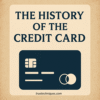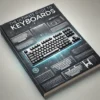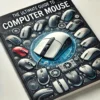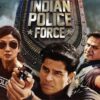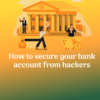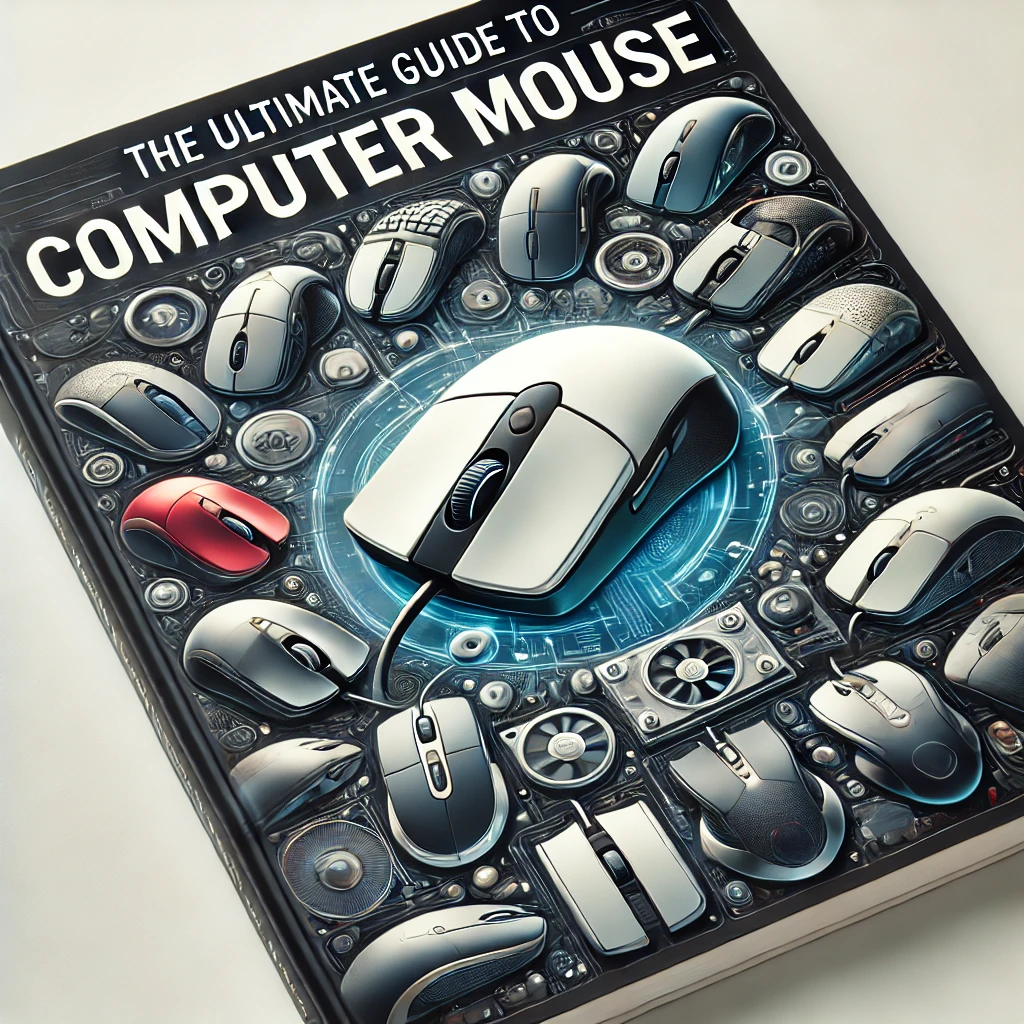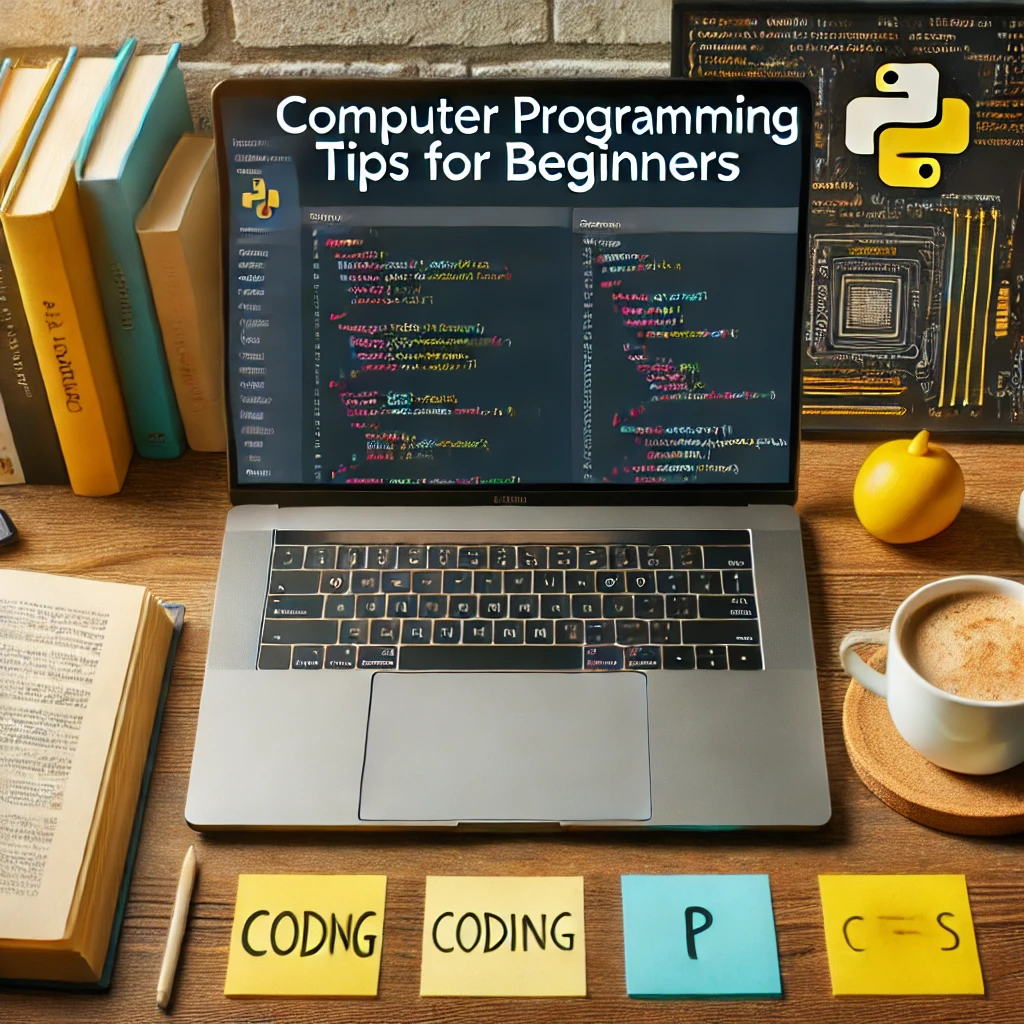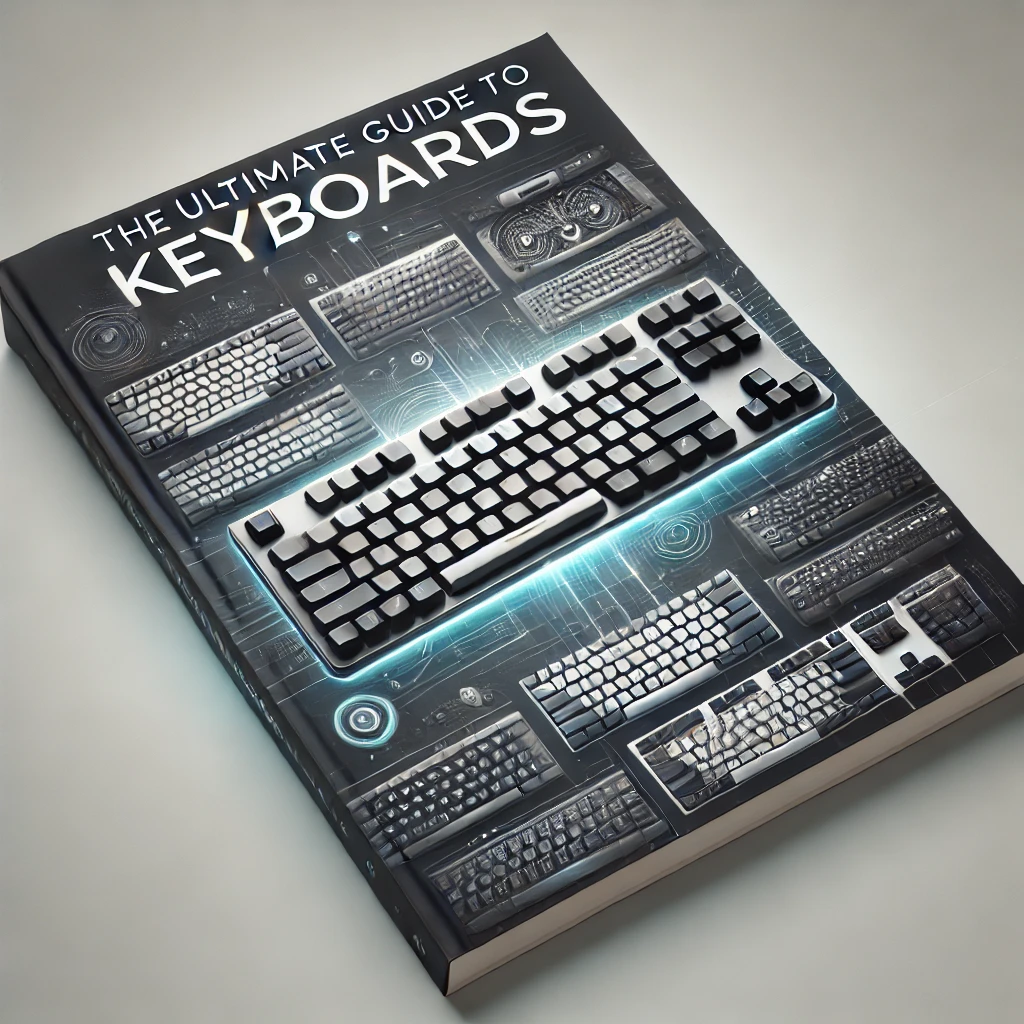A computer mouse is an indispensable tool in today’s digital world. Whether you’re working, gaming, or browsing the web, the mouse plays a crucial role in how we interact with computers. From its early origins to its modern forms, understanding the different types of mice and how they function can help you make an informed choice. In this comprehensive guide, we will explore the history, types, functions, and latest advancements in computer mice. Let’s dive in!
What is a Computer Mouse?
A computer mouse is an input device that allows users to interact with a computer’s graphical user interface (GUI). By moving the mouse on a flat surface, users can move the on-screen pointer, select objects, and execute commands. It is an essential tool for everyday computer users, gamers, designers, and professionals alike.

The History of the Computer Mouse
The invention of the computer mouse dates back to the 1960s, when Douglas Engelbart, an engineer at the Stanford Research Institute, created the first version of the device. This early version had a wooden shell and a single button. It was a revolutionary tool that enabled users to interact with graphical interfaces, which were a significant departure from the text-based commands of early computing.
The mouse became widely known in the 1980s, particularly with the release of the Apple Macintosh, which incorporated the mouse as a standard input device. Over the decades, the mouse has evolved in both design and technology, adapting to the needs of modern computing.
How Does a Mouse Work?
A computer mouse works by converting physical movements into digital signals that the computer can interpret. Depending on the type of mouse, different technologies are used to detect motion:
- Mechanical Mouse: This early design uses a ball that rolls on a surface. The movement of the ball is tracked by sensors inside the mouse and translated into on-screen movement.
- Optical Mouse: These mice use an LED light to illuminate the surface beneath them. The light is reflected back into a sensor, which tracks the mouse’s movement. They are more precise and require less maintenance than mechanical mice.
- Laser Mouse: Similar to optical mice, but with a laser instead of an LED light. Laser mice offer even higher precision and can work on a wider range of surfaces, including glass.
- Wireless Mouse: These mice communicate with the computer via radio frequency (RF) or Bluetooth, eliminating the need for a physical cable. Wireless mice offer flexibility and less cable clutter.
Types of Computer Mice
The mouse has undergone significant changes over the years, and various types are designed to meet the specific needs of different users. Here are the most popular types of computer mice available today:
1. Mechanical Mouse
The original mouse design, which uses a ball underneath the device. Although it’s largely outdated, it’s still preferred by some users for its simplicity and familiarity.
2. Optical Mouse
One of the most commonly used types, the optical mouse utilizes an LED sensor to track movement. It is accurate and requires little maintenance, making it ideal for everyday use.
3. Laser Mouse
The laser mouse is a more advanced version of the optical mouse. It uses a laser to provide better precision and can track on more surfaces, such as glossy or transparent materials.
4. Wireless Mouse
A wireless mouse communicates with the computer via RF or Bluetooth, providing freedom of movement and reducing cable clutter. These are available in optical and laser designs and are perfect for people who need portability.
5. Ergonomic Mouse
An ergonomic mouse is designed to reduce strain on the wrist and hand. It’s an excellent choice for users who spend long hours at the computer to prevent repetitive stress injuries (RSI).
6. Gaming Mouse
A gaming mouse is designed for `game`rs who need precision and customizable features. These mice offer adjustable DPI (dots per inch) settings, extra buttons for shortcuts, and ergonomic shapes for extended gaming sessions.
7. Trackball Mouse
Instead of moving the entire mouse, a trackball mouse has a stationary ball that users manipulate to move the cursor. It’s ideal for users with limited desk space or those who need precise control.
Key Features to Look for in a Computer Mouse
When shopping for a computer mouse, several key features can enhance your user experience. Here are some important things to consider:
- DPI (Dots Per Inch): The DPI of a mouse measures its sensitivity. Higher DPI means more precise movements. Gaming mice often come with adjustable DPI for different gaming styles.
- Ergonomics: Look for a mouse that fits comfortably in your hand to reduce strain. An ergonomic mouse can be especially beneficial for those who use the mouse for long hours.
- Buttons: Most mice have two buttons (left and right), but some mice include extra buttons for customizable functions. These extra buttons can be useful for gaming or software shortcuts.
- Connectivity: Decide whether you prefer a wired mouse for reliability or a wireless mouse for a cleaner, more flexible workspace. Wireless mice are great for portability.
- Battery Life: If you choose a wireless mouse, battery life is crucial. Some models come with rechargeable batteries or long-lasting battery life to minimize replacements.
Latest Advancements in Mouse Technology
Modern computer mice have advanced significantly with technology. Here are a few of the latest features you can find in today’s innovative computer mice:
- Customizable Buttons: Many gaming mice and professional models come with programmable buttons. You can assign specific commands or shortcuts to enhance productivity or gameplay.
- Wireless Charging: Some high-end wireless mice now offer charging pads that allow you to charge your mouse without needing to replace batteries.
- Silent Clicking: For those who work in quiet environments, silent mice are becoming more popular. These mice reduce the noise from clicks, providing a quieter user experience.
- Adaptive DPI: Some mice now feature adaptive DPI settings that adjust automatically depending on the surface or activity. This feature helps maintain accuracy across a wide range of tasks.
- RGB Lighting: Many modern gaming mice come with customizable RGB lighting, adding a fun and personal touch to your setup.
How to Choose the Best Mouse for Your Needs
Choosing the best computer mouse depends on your individual needs. Here’s a quick guide to help you make the right decision:
- For Gaming: Look for a gaming mouse with high DPI, customizable buttons, and a comfortable grip.
- For Office Use: Opt for an ergonomic mouse to avoid strain and discomfort during long working hours.
- For Portability: A wireless mouse or Bluetooth mouse is perfect for a clean, clutter-free workspace and portability.
- For Precision: If you require high precision for design work, a laser mouse or high-DPI optical mouse would be ideal.
Conclusion
The computer mouse has evolved from a simple input device to a sophisticated tool that serves a variety of needs. Whether you’re looking for a gaming mouse with customizable features, a wireless mouse for convenience, or an ergonomic mouse to prevent strain, there’s a mouse designed for every user.
By understanding the different types of mice, their features, and advancements in technology, you can make a more informed decision and enhance your computing experience. Keep in mind your specific needs, whether it’s gaming, office work, or general use, and choose a mouse that best fits your style and preferences.